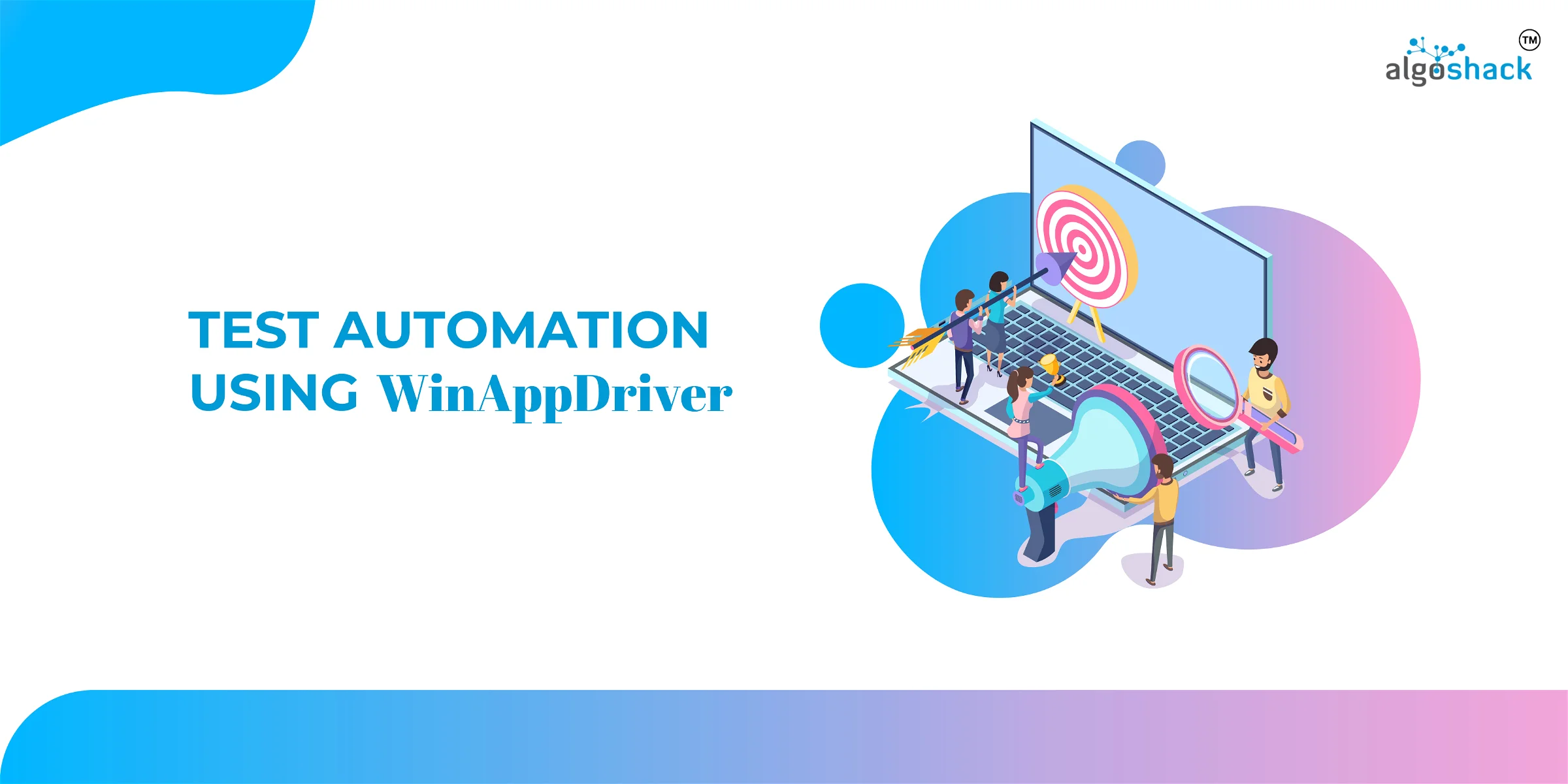In this blog we will discuss about Test Automation using WinAppDriver and let’s start with a question, do you know how to automate desktop applications on Windows?
You can automate desktop apps with WinAppDriver, a driver server compatible with the Appium-like framework. We will explain Microsoft-built WinAppDriver, all the vital elements that you should know in the following sections, and the benefits of choosing algoQA for the WinAppDriver script.
What is WinAppDriver?
Windows Application Driver or WinAppDriver is a window automation tool developed by Microsoft. The project supports application software of Windows like Selenium.
The tool is compatible with Windows Server 2016 and Windows 10 (Home and Pro OS). WinAppDriver supports Windows applications designed on Universal Windows Platform (UWP), WinForms (Windows Forms), and Windows Presentation Foundation (WPF). Therefore, you require Windows 10 and above to run the software.
The project by Microsoft facilitates Appium by leveraging Windows API calls. These APIs are DLLs (Dynamic Link Libraries) used for conducting difficult windows tasks when similar programs are hard to write.
Key Features of the WinAppDriver
-
- Microsoft developed the project for Windows only. You require Windows 10 and above to implement the tool. It is an open-source program. It helps to reuse and recycle codes.
- It makes it easier and more convenient to understand code, collaborate with the global community, and work towards goals together. Therefore, open-source software helps to create innovative and advanced tools for organizations.
- The project works like Selenium and Appium frameworks. It means if you have experience and knowledge of these tools, WinAppDriver is a piece of cake for you to execute. Just download and start working on WinAppDriver.
- Window App Driver is the perfect tool for app automation on Windows for its ease and reliability.
- WAD project developed by safe, secure, and reliable Microsoft. The IT giant provides excellent community support. You can connect and get help for queries and obstacles.
- The WAD tool supports multiple computer languages like Python, Ruby, Java, C#, and others.
- You can also automate windows with WAD without installing the Appium framework. You can execute it as a standalone program. You can explore algoQA for the WinAppDriver script.
- WinAppDriver also integrates with CI/CD. These techniques help to implement automation through the development phase of apps. It provides continuous delivery, integration, and deployment. Prominent CI/CD tools are Azure DevOps, TeamCity, Bamboo, Travis CI, and others.
Prerequisites of WinAppDriver
You require the following steps to execute window apps automation with the WinAppDriver tool.
-
- A system with Windows 10 and above operating system version
- Authentication for administrative mode
- Reliable IDE (Integrated Development Environment) tools like Visual Studio, Eclipse, and others with the latest version.
Setup and Installation of WinAppDriver
Step 1
Turn on ‘developer mode’ from the ‘for developers’ the drop-down in Windows settings.
Step 2
Download the WinAppDriver program installer
Step 3
Download the .msi file and install it on the device
Step 4
The next step is to execute the WinAppDriver exe after a successful installation.
Step 5
Run the program at port 127.0.0.1:4723 according to the requests
Setup Windows SDK for Element Inspection of Apps on the Desktop
Developers and testers right-click and click inspect to avail the required tags for element inspection for apps on the web.
We are here concerned about elements on the desktop and their inspection. We can use Windows SDK for smooth, efficient, and reliable element inspection. It is easy to understand because the tool is open source and convenient to download faster.
Download and Configure Windows SDK
Visit the official Microsoft page and download Windows SDK. After completing the installation on the device, follow the below-given path to inspect the exe file.
C: Program Files (x86) \Windows Kits\ 10bin\10.0.22000.0×64 Click to open the exe file on the device. It concludes the Windows SDK setup. After this, you can hover and inspect any app on the desktop.
Advantages and Disadvantages of WinAppDriver
Advantages
-
- WinAppDriver is a free and open-source automation tool for window apps
- The project was built, developed, and managed by Microsoft
- The program utilizes the web driver mechanism
- It supports almost all computer languages
- Integration with Appium and Selenium in a similar programming language
Disadvantages
-
- It works with Windows 10 and advanced versions only.
- The automation tool does not support operating systems like Linux and macOS.
Benefits of Choosing algoQA
An ideal WinAppDriver script should be easy to follow and helps to execute windows automation smoothly. An easy-to-understand script is vital for program execution and attaining the desired outcome.
Try our recommended algoQA from AlgoShack for the fastest and easy-to-understand script for WinAppDriver. algoQA can produce WinAppDriver scripts using Low-Code-No-Code techniques.
The advantages of opting for the algoQA are:
-
- The platform supports end-to-end automation.
- It provides multiple reporting formats, supports scripting in diverse programming languages and works across ALMs.
- algoQA offers a single platform for API Test Automation, Load Automation, and UI-Based Test Automation.
- Along with desktop apps, it covers web applications, mobile apps, hybrid applications, embedded software, and robotic process automation.
- SaaS-based and higher returns on investment
- Machine-generated thousands of executable scripts and test cases
- Improves go-to-market time and saves up to 80 per cent of business cycle time
To learn more about algoQA, click here. You can also contact us for a demo of the glitch-free and reliable services of AlgoShack