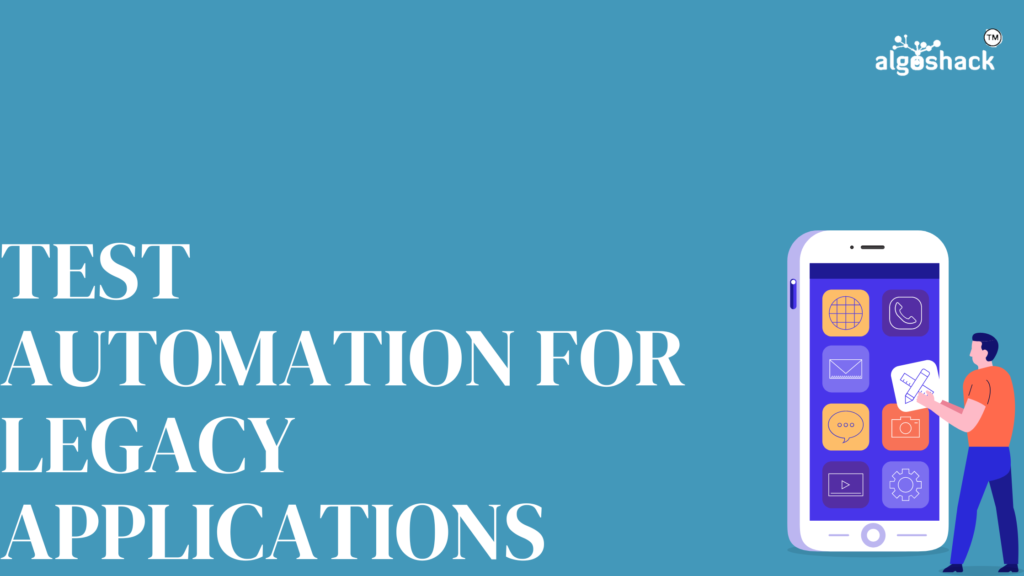What is a legacy application? And how can we do test automation for Legacy application ?
Why do organisations use legacy applications?
What are their challenges for automation?
We will explain all of these and more in the following sections. In addition, we will explain the benefits of choosing algoQA for the same in your organisation.
Let us begin with a brief intro about legacy applications.
Legacy applications are outdated computer programs, still in use and require upgrades or improvements. These are old technologies and paves the way for new software programs to be followed in the future.
Examples:
Legacy hardware-VGA ports, CPUs with incomplete and older instruction sets, PS2 etc. Legacy software- legacy file formats like .123 for Lotus 1-2-3, .swf for Adobe Shockwave etc.
Why Organisations Still Use Legacy Applications?
A Legacy application is an outdated and old technology, but still organisations use them in their processes and operations for:
- Sometimes it is simply too difficult to replace if they power significant processes of the organisation
- The risk of altering the status quo
- Risk of losing crucial data during transformation
- Sometimes it is difficult to create an identical system over an existing legacy system
- The cost factor for transforming the technology from legacy system to new age technology
Though organisations use legacy applications, they pose notable challenges for automation, upgraded operating systems, software testing, the latest IT infrastructure, and browsers.
Challenges for System Upgrade and Automation
We are living in the times of Web 3.0 and Industrial Revolution 4.0. Tools and applications are running on AI, ML, VR, IoT, and other advanced systems. Technology evolves with thought, and therefore organisations require to upgrade systems.
Automation of legacy applications enhances the value of the software. It helps to achieve new clients and retain the trust of existing clients. Upgrades also help in software testing, and professionals learn innovative ways to test automation systems.
Lots of Existing Configuration
Legacy applications have lots of configuration, set up and complicated calculations. Your tech team might feel challenging to upgrade for automation with the existing structure of the application.
Automation not only does coding but also facilitates smart testing and easier flow of complex software test scenarios. It is advisable to discuss the benefits of legacy application automation to deal with challenges for the tech team.
Existing Defects of Legacy Applications
Existing defects like delayed CLE editor loading, slow software functioning, nested iframes not loading, and disabled on-page load input fields cause significant challenges for automation. In addition, if the legacy application team reports these issues after customers complain, it could lead to serious repercussions for the organisation.
These challenges could derail the automation process for the business and could affect client relationships. It is advisable to ensure smooth and real-time communication within departments to minimise defects during upgrades from legacy applications.
Software developers, testers, and teams should work collaboratively to implement a glitch-free automation mechanism. You can also use OCR Technology for easy automation. It helps to convert complex and unstructured formats into editable and machine-readable content.
Challenges of Commitment
People develop a habit of working on a particular system and application. They become less interested in legacy application upgrades and are rigid about trying new technology. This creates commitment challenges and poses difficulty in the automation process.
It is the responsibility of senior management and leadership to encourage employees to embrace changes. They should conduct sessions and communicate through multiple channels to convey the significance of automation for software testing and operation.
There should be a proper mechanism to apply automation for day-to-day processes and leave obsolete applications.
Demo Test to Test Automation from Legacy Application
Software developers and testers waste significant time while testing legacy applications. They face hurdles of bad data and system behaviour. To save their day and test automation, they should create a few demo clients and test scenarios.
How Tools that Support OCR Help Overcome Those Challenges?
OCR (Optical Character Recognition) tools facilitate the conversion of non-editable documents like images, PDFs, and paper documents into easy-to-edit documents. The converted documents become convenient to browse and read.
OCR software can be utilised to easily analyse and convert complex configurations of legacy applications. The adoption of automation and OCR tools for the transformation depends significantly on senior management, HR, and leaders.
Employees working on legacy applications can work faster and more efficiently with the help of OCR tools and move towards an automation system. Tools supporting OCR software leverage AI and ML technologies to data automation and capture scanned images and documents. Organisations can improve workflows and digitise the system into editable and convenient formats.
You can get the scanned documents into editable formats in Excel, Word, or a plain text file. OCR tools also help to modernise the traditional manual process of paper receipts, invoices, and images. Optical Character Reader software scan and process these documents, digitise data and minimise errors and delays.
Therefore, the technology also helps to save time for organisations on data entry, manual verification, and validation. These benefits of OCR software facilitate the smooth implementation of automation and legacy application upgrades. A business using OCR tools for paperless systems, cloud-based digital mechanisms, and error-free software testing.
Benefits of Choosing algoQA
Automation is the need of the hour for every organisation, and you require to upgrade legacy applications for better software testing, implementation, and operation.
If you are looking for a tried and tested platform to accelerate the test automation of legacy applications in your organisation, algoQA offers the best option to go for.
- algoQA from AlgoShack is an AI-powered platform that fastens the automation process for legacy applications.
- The platform is well integrated with tools like Squish and Sikuli to ensure smooth automation of the system. These tools apply image recognition technology to identify GUI components.
- You can automate GUI interactions by leveraging screenshots with the Sikuli script.
- End-to-end single platform for test automation, API test automation, load test automation, and rapid test automation
Explore more about algoQA and book a demo now at AlgoShack.
Claim your FREE access for algoQA